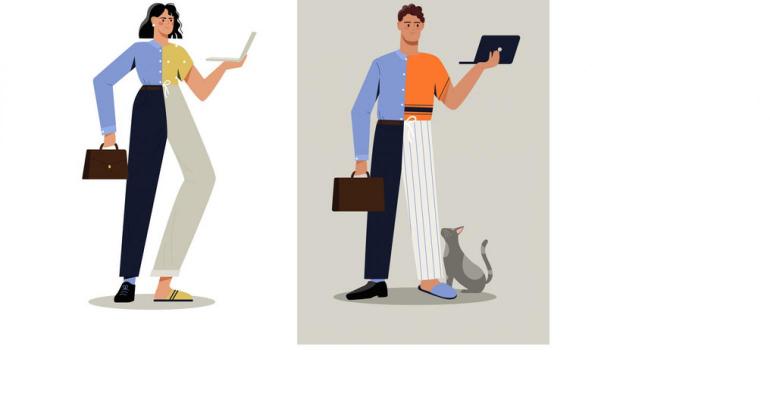If there’s one major takeaway from CS+TSE 2022, it’s that hybrid events are here to stay. Some aspects of events are better online, while others work best in-person. Finding the right balance is key, and there are a few things to keep in mind when planning a hybrid event.
Senior Vice President and Chief Marketing Officer for Cvent, Patrick Smith, believes these five tips can help planners create great hybrid events.
1. Develop an event design that fits your goals and budget.
Hybrid events can seem overwhelming, since they’re combining two different types of experiences. Prioritizing the aspects of the event that work for your goals and budget will make this task seem more manageable.
2. Master your venue and A/V plan.
A large component of your event will need high-quality audiovisual technology. Make sure to choose a venue that provides the right equipment and a knowledgeable team so that you don’t have to deal with the consequences of poor A/V later.
3. Design and market for maximum engagement.
Event and marketing content need to appeal to both in-person and virtual attendees. Creating program material and registration processes that fit each audience will help each person feel valued.
4. Bridge the gap between hybrid audiences to build community.
Networking is an integral part of any event, so finding creative ways to connect in-person and online attendees with each other will set you up for success.
5. Leverage technology to gain critical insights into attendee interests.
You’ll be using technology to facilitate the hybrid event, so take it one step further and use technology to analyze engagement from the experience, using what you learn to help build better engagement in the future.
Head over to MeetingsNet to learn more about each of these tips.